Background
Bridge is an Australian quoting and invoicing app for tradespeople. A partnership between Yellow Pages and Bridge introduced new functionality that allows Yellow Pages advertisers to receive consumer quote requests through the Bridge platform. After the quote request functionality was launched thousands of Yellow Pages advertisers were suddenly exposed to Bridge and began receiving requests.
Problem
After receiving a quote request on Bridge I saw that 93% of users did not engage with others part of the app. That is, they weren’t using Bridge to communicate with consumers or send quotes and invoices.
Challenge
Despite mixed feedback from users, the stats suggested there was a significant number of people were happy to receive quote requests and were coming back to the app to view new requests. The immediate challenge was to increase user engagement with the app so that users could be exposed to the quoting and invoicing side of the product. I needed to discover why there was such little user engagement after a request was opened and understand the user needs that were not being met, then come up with a solution to meet those needs and increase user engagement.
Solution
Build an environment (in app) where tradespeople can communicate directly with consumers, ask follow up questions to provide more accurate quotes.
Process
Review the data and current solution
By analysing the quote requests coming through Bridge, listening to user feedback and taking a look back at insights that had been gathered through user research, I learnt a couple things. Consumer request are often vague. While some requests are straightforward and can be answered by simply quoting a dollar amount, other requests are more complex and required follow up questions before a quote can be given.
The existing UI already included CTAs that allowed users to quickly respond to quote requests via email, phone or SMS. Even though we were facilitating the user need to ask follow up questions, we were actually driving users away from the app and they had no reason to return until a new request was received.
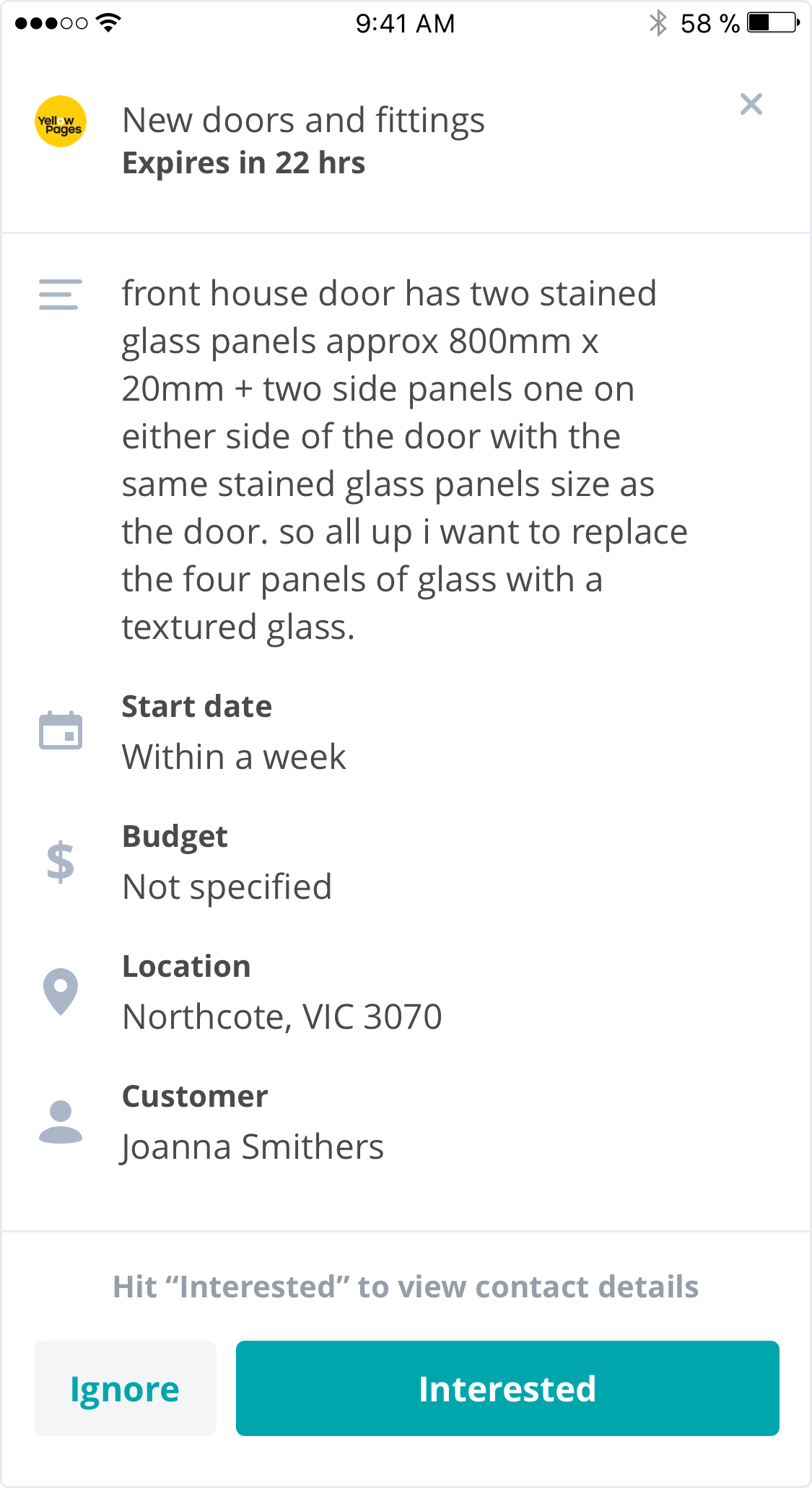

Original quote request UIs
Explore new ideas
With these learnings in mind, I worked with the rest of the product team to brainstorm ideas that would still facilitate the user’s need to respond to requests yet keep them engaged with the product.
Some ideas included:
– Allowing the user to select a dollar amount and send the consumer a quick estimate. Consumers would receive an email and be able to accept or reject the estimate.
– Adding a ‘request more info’ button that would send an email to the consumer asking for more information.
– Including the ability to create a ‘lite’ quote that might include a short message, a dollar amount and the tradesperson’s contact details.
– Adding a text box that allowed the users to either send a dollar figure or any questions they have about the request.

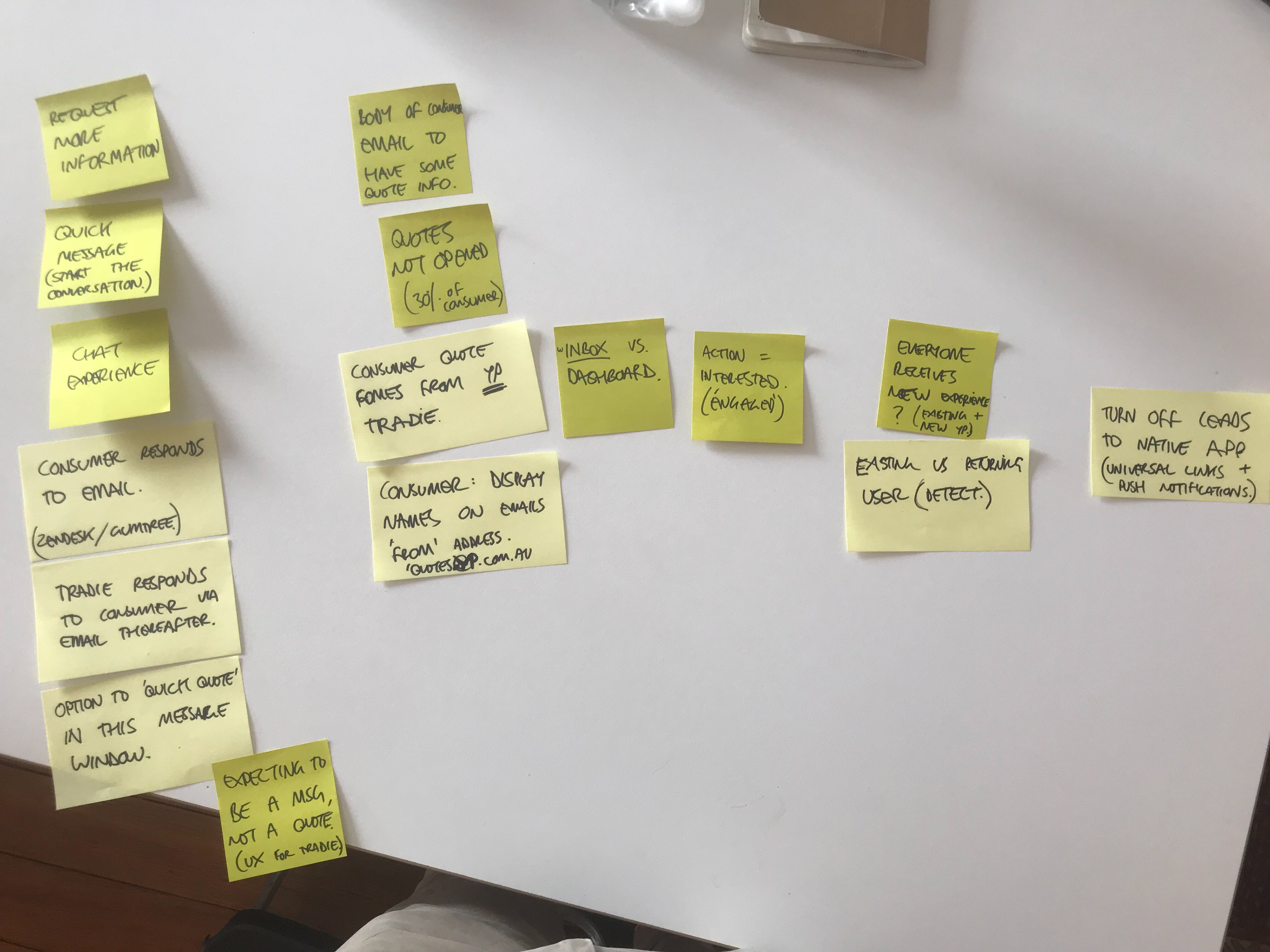
Brainstorming sessions
Refine the idea
These ideas sparked an idea of opening up a two way conversation (within the app) between the tradesperson and consumer. The conversation would be used as a way of bringing users back to the app where they could continue to communicate with the consumer. Users could then be prompted to create a formal quote when the time was right.

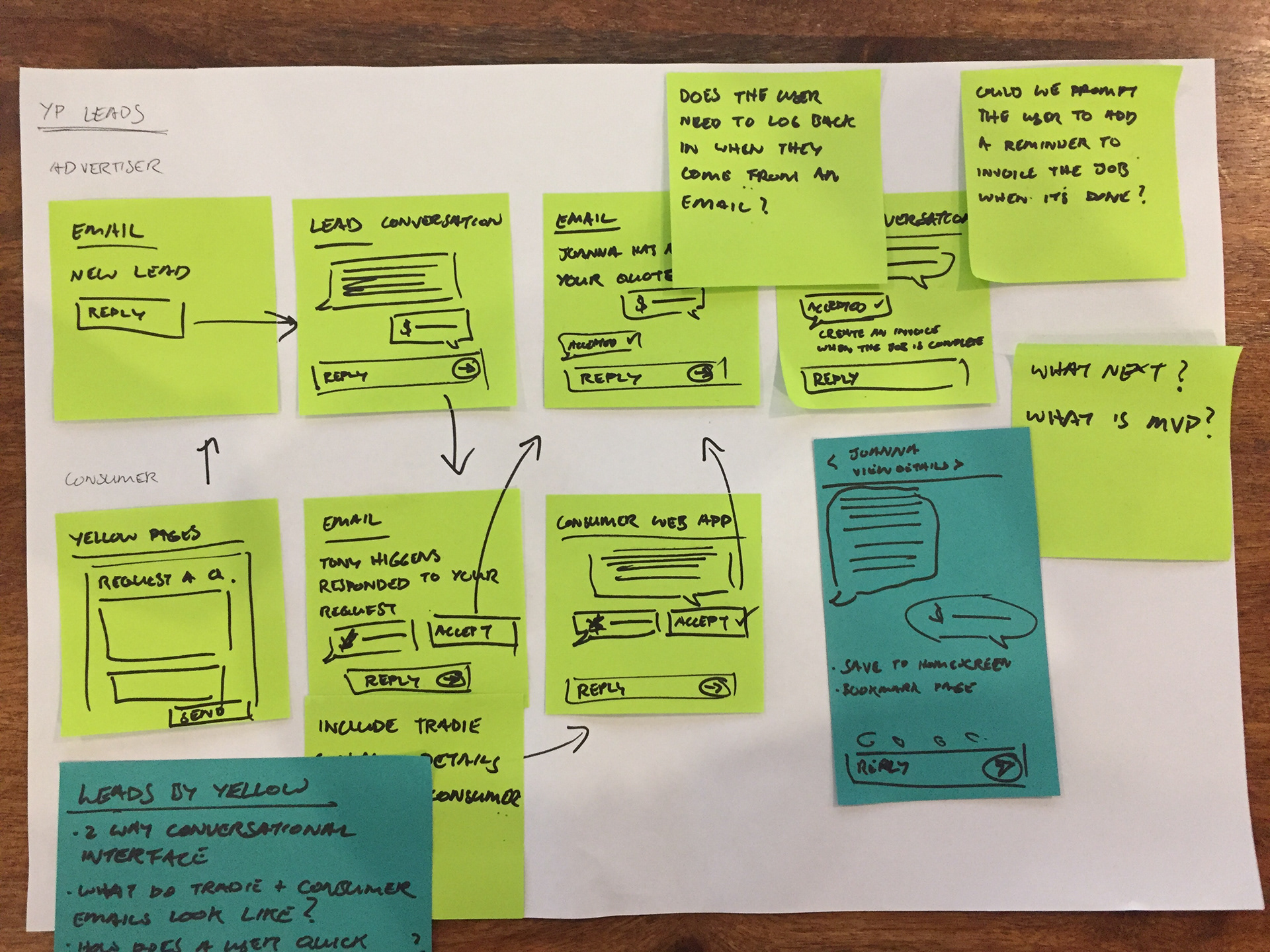
Initial sketches and flow exploration
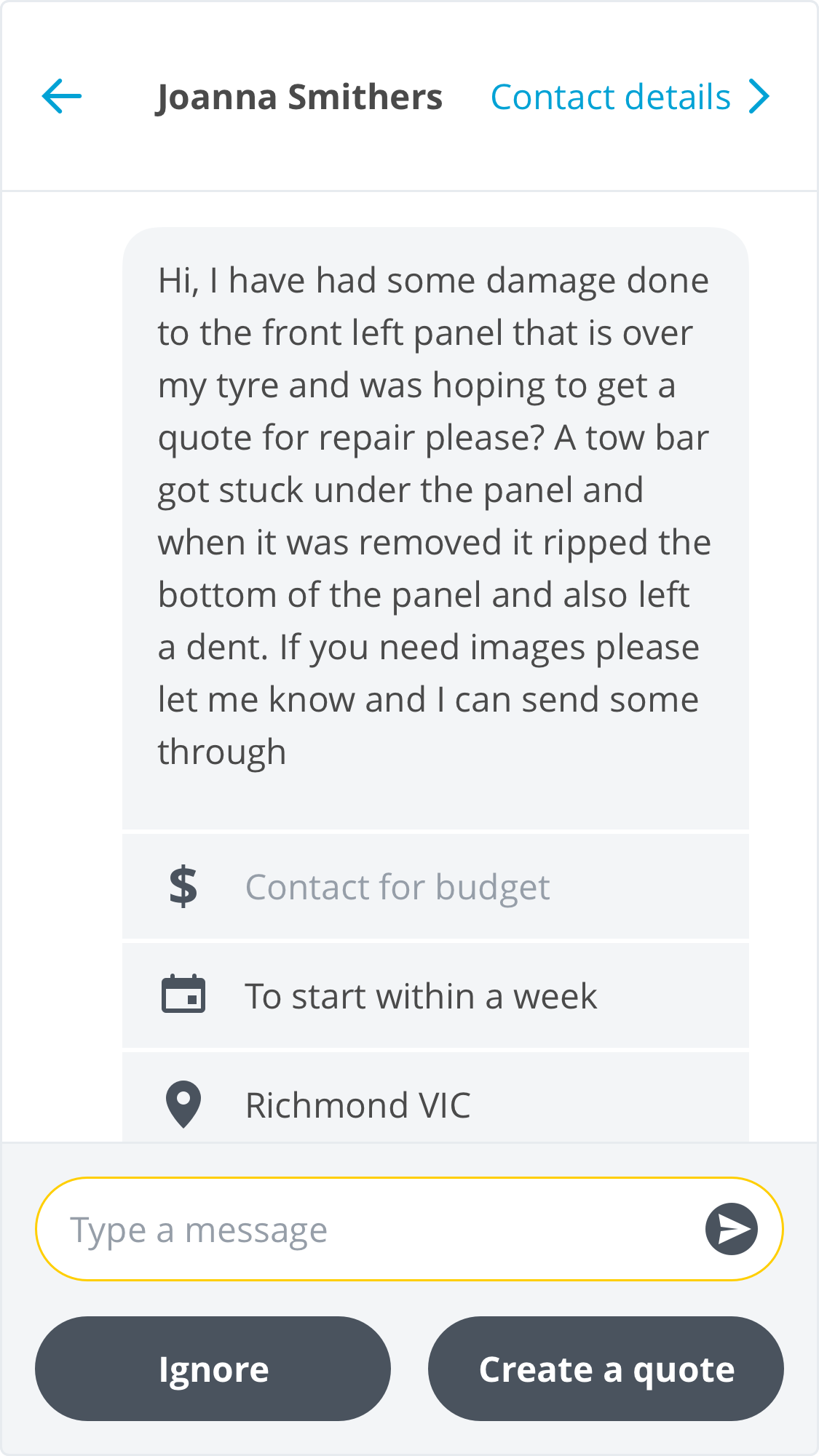
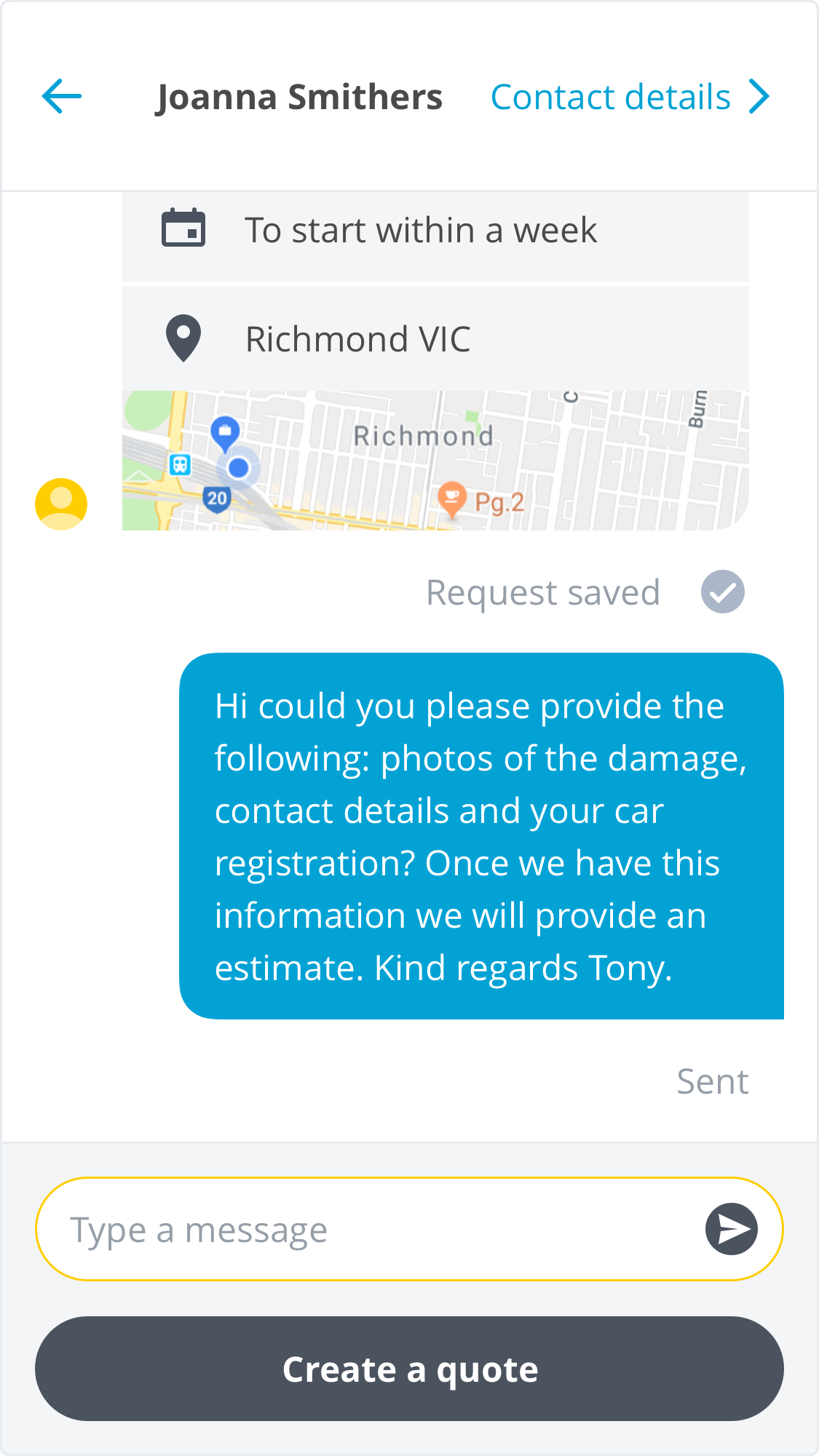

Early design exploration
Test
I was unsure whether a two way chat was the right solution given that the user would still have access to the consumer’s contact details and could leave the app at any time to communicate via email, phone or SMS. I had a discussion with the development team to come up with a solution that could be implemented quickly and rapidly tested in production.
The quickest solution was to add a free form text field that read ‘Type a quick quote’ to the quote request UI. In this field the user could type anything they want and send it to the consumer. In the background the message was formatted into a quote template that included the tradesperson’s contact details.
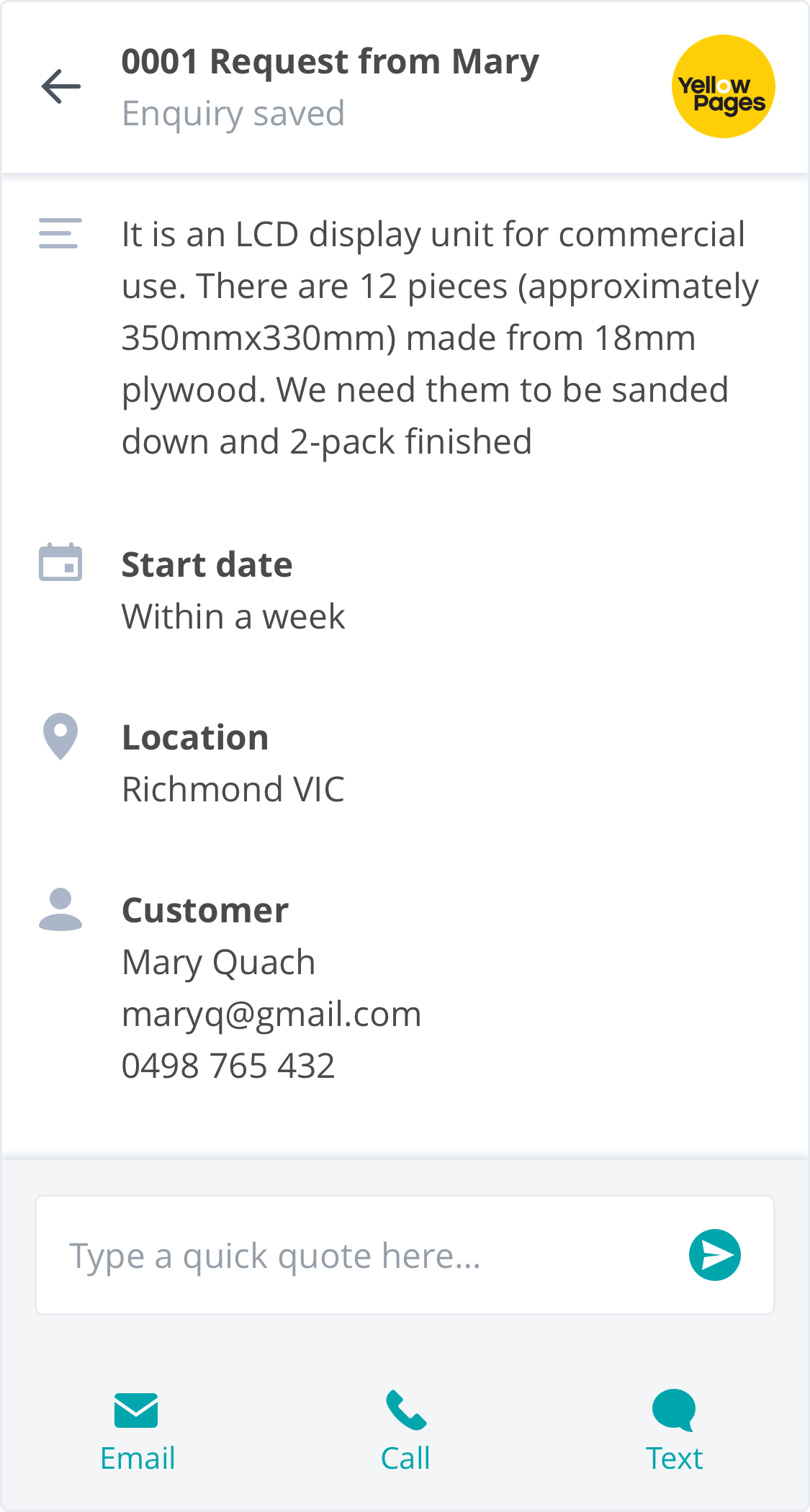
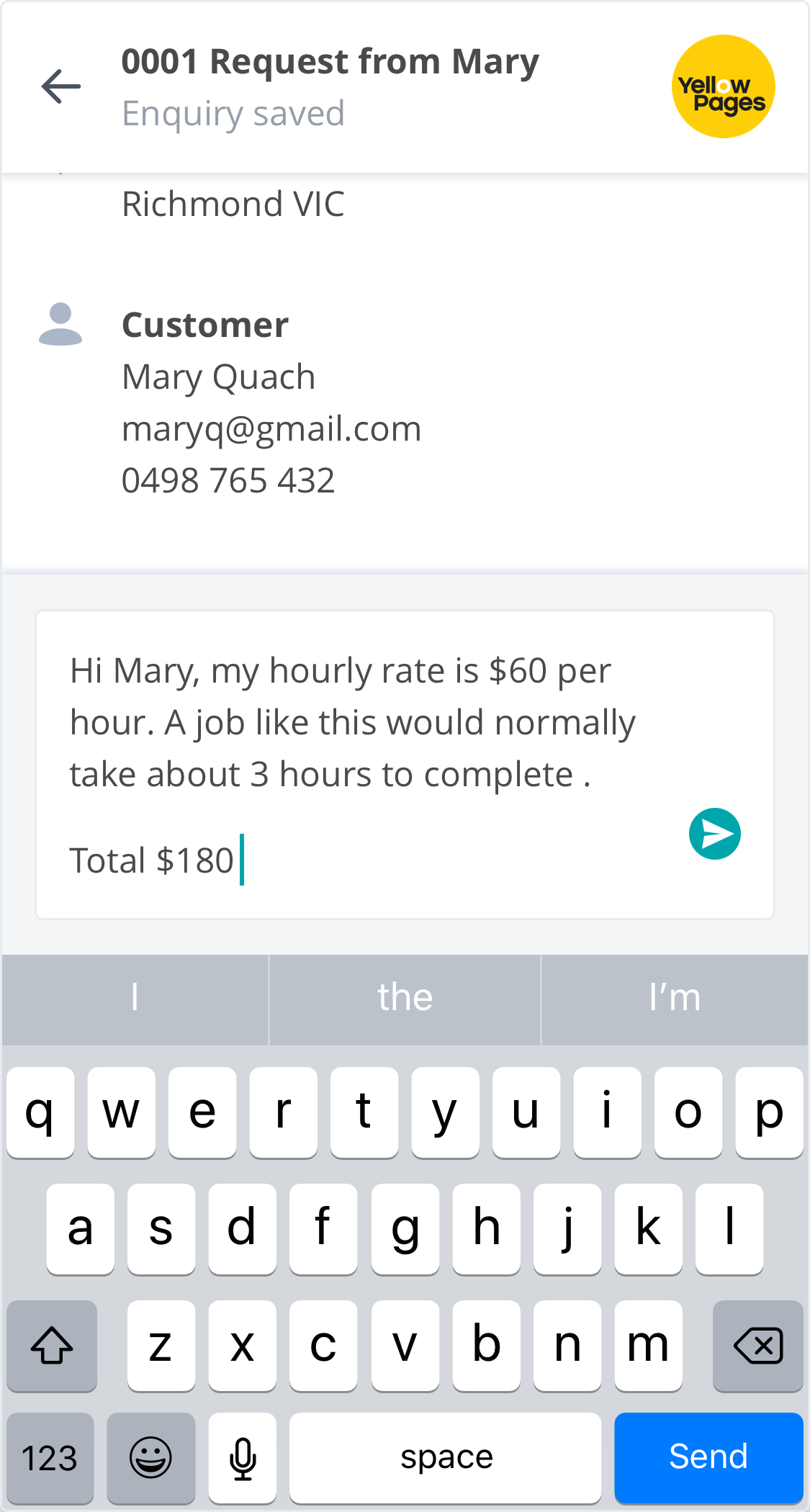
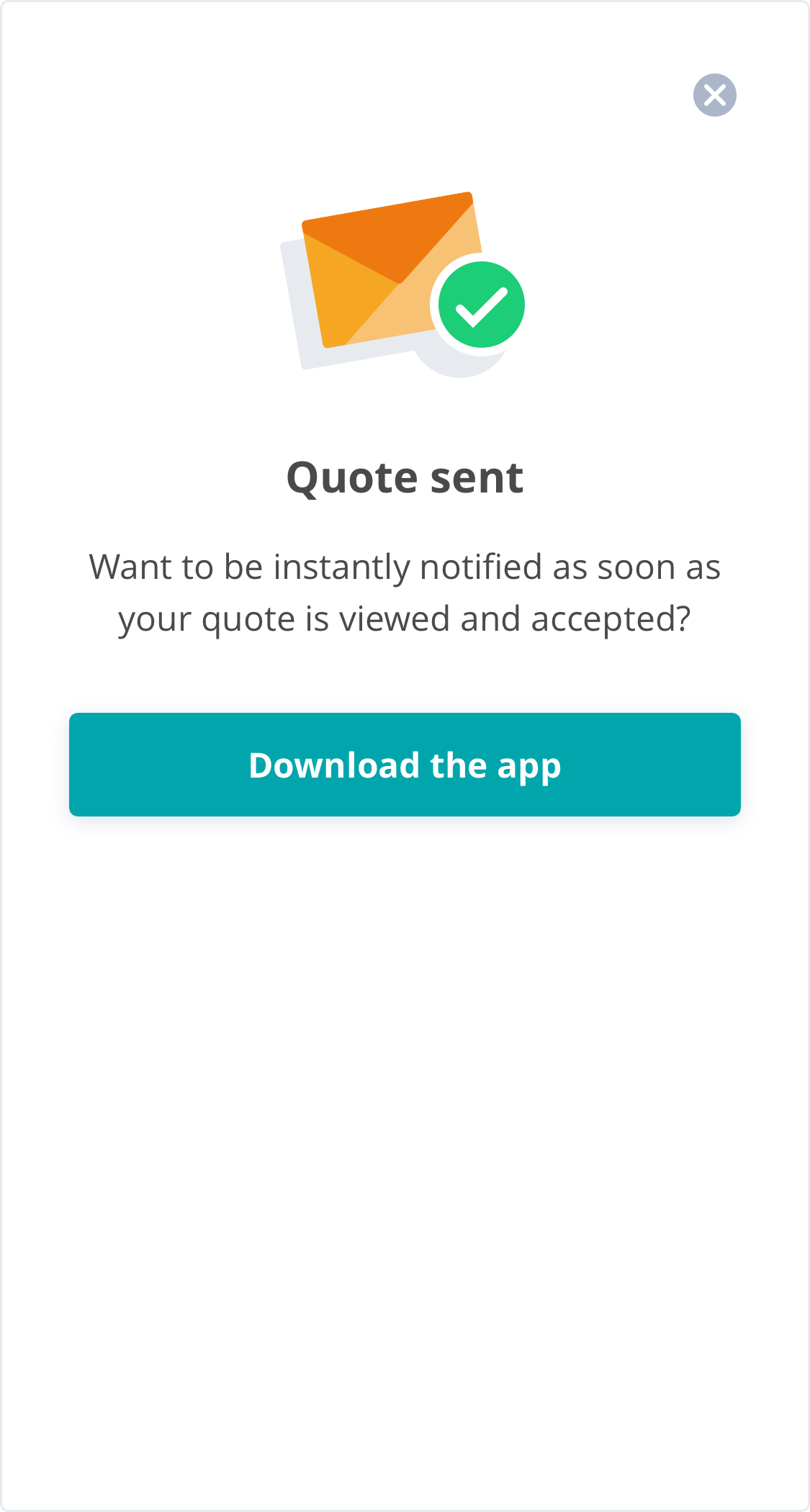
First design for in app testing
From this test I wanted to understand a few things. Would users use the ‘quick quote’ feature to send quotes or would it be used to ask follow up questions? Would the feature even be used at all or would users continue to use the ‘call’, ‘SMS’ and ‘email’ CTAs to respond to requests? Would this feature increase engagement with Bridge and could it be used to bring users back to the app?
Review The Results
In the first two weeks of the test there was a 500% increase in the number of ‘Bridge’ quotes sent by Yellow Pages advertisers. After just a month, 17% of quote requests were being responded to with ‘Quick quotes’, a massive improvement from the initial 7%.
I then did some qualitative analysis on the content of the ‘quick quotes’ and, as predicted, the majority of quotes included follow up questions for the consumer. These findings confirmed that the two way chat functionality would be worth exploring further.
Refine the solution
The developers had previously worked on chat functionality during a hack-a-thon, so after a quick chat with them to understand the limitations of the library they had been working with, I was able to mock up a UI for the chat interface. I still wanted to test the idea and move quickly, so I needed to find a place to launch the chat from the existing UI.
After some discussion with the developers about the quickest way to implement the chat I decided to keep the ‘quick quote’ UI largely the same, with a minor copy change. The hint text in the text box now reads ‘Type a message to reply’. When the user hits ‘Send’ a chat window is launched and there is feedback letting the user know they’ll be notified when the consumer responds.
Refined designs and user journey for testing
Next steps
To date testing of the ‘quick quote’ and now ‘chat’ feature has been largely successful. App engagement has increased by more than 10% among Yellow Pages advertisers. The product now offers more value, addresses communication pain points for tradespeople and consumers and gives users more than one reason to come back to the app. The next step is continue improving the UX to integrate the chat more seamlessly into the product and add features such as location and photo sharing.